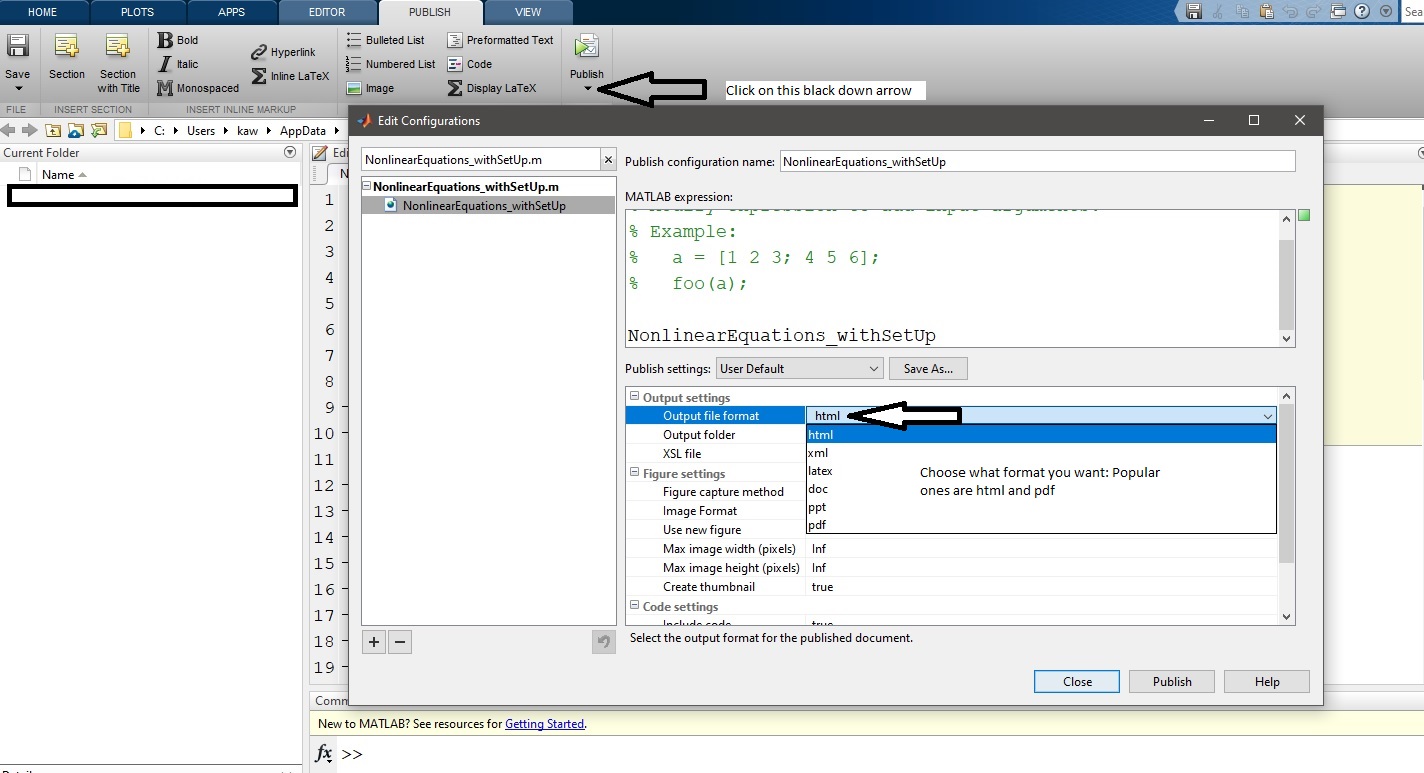Month: March 2020
How to Make a PDF file
Before COVID19 hit our lives, it was so easy for the student to submit a hard copy. Now with soft copies being asked for, they and the instructors have to learn a bit.
So, I had this programming assignment before COVID19 closed our face-to-face classes. It involved handwritten pages, a published file, and writing out a short description of conclusions with equations in a word processor. The student would print them all out at home or at the university, and collate them. But now it has to be scanned and uploaded to the CANVAS learning management system.
So, if these three types of documents were to be uploaded as one pdf file, what would you do. I am assuming that everyone has a smartphone (an iPhone or an android phone)
If you have a printer and a scanner
Print all the documents and scan the document as a pdf file
If you have a printer but no scanner
Print all the documents. Download the CamScanner app on your iPhone or Android and follow the instructions of this YouTube video.
https://www.youtube.com/watch?v=UkYlGa3y4tk?start=0&end=196
Follow the directions up to the time it tells you how to email the document as I do not want you to email it to me.
If you have neither a printer nor a scanner
a) Take the handwritten documents. Download the CamScanner app on your iPhone or Android and follow the instructions of this
https://www.youtube.com/watch?v=UkYlGa3y4tk?start=0&end=196
Follow the directions up to the time it tells you how to email the document as I want you to upload it to CANVAS.
b) For typing the pages that include equations, use MS 365 Word, and develop your document. Save it as a .docx file first, and only then save it as .pdf file. You can save a document as a pdf file within MS 365 Word itself.
c) a MATLAB file can be published as a pdf file. See https://blog.autarkaw.com/2020/03/25/how-to-publish-in-matlab/
d) Merge pdf documents with Acrobat Pro. Did you know as a USF student you can download Adobe Acrobat for free? It is a tool to make PDF files from wordprocessor docs as well as to merge them with other PDFs. If you are a reader outside USF and do not have Acrobat Pro as it costs money, use https://smallpdf.com/merge-pdf. Just drag the pdf files, and it will merge them for you.
____________________
The brute force way
(not recommended though but desperate times require desperate measures)
a) Take photos of each handwritten page. Send the images to your email and save them on your computer. Insert images (Insert -> Pictures in Word Menu) of the handwritten work into an MS 365 Word doc. But check your file size. It can get too big for CANVAS to handle and your internet to upload. The limit may be 100MB.
b) For typing the pages that include equations, continue with the MS Word doc.
c) a MATLAB file can be published as a doc file. See https://blog.autarkaw.com/2020/03/25/how-to-publish-in-matlab/ Cut and paste it into the word doc.
d) Save it as a .docx file first, and only then save it as .pdf file. You can save a document as a pdf file within MS 365 Word itself.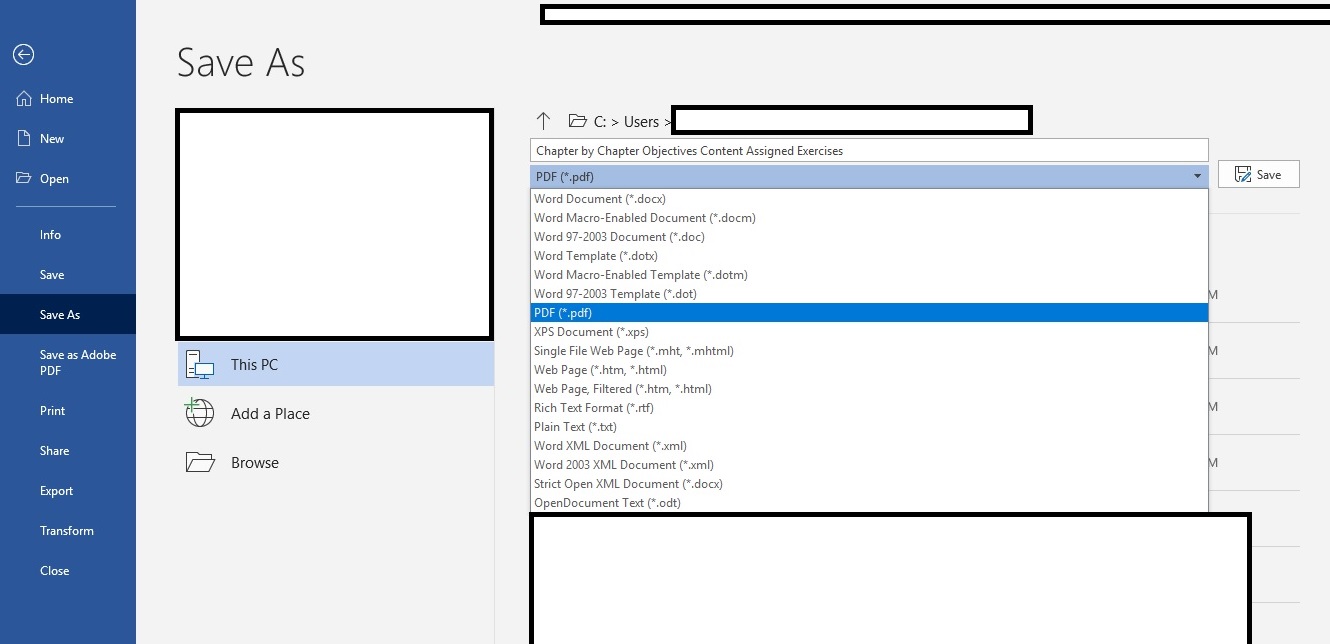
______
This post is brought to you by
- Holistic Numerical Methods Open Course Ware:
- Numerical Methods for the STEM undergraduate at http://nm.MathForCollege.com;
- Introduction to Matrix Algebra for the STEM undergraduate at http://ma.MathForCollege.com
- the textbooks on
- the Massive Open Online Course (MOOCs) available at
How to PUBLISH in MATLAB
This is how you can get your mfile published.
Click anywhere in the mfile (if your cursor is not in the mfile, you may not get the proper menu open)
-> Go to PUBLISH
-> Click on Down Black Arrow under Publish
-> Choose Edit Publishing Option
-> click on Output file format and the right column entry will show html, but if you click on html, you will get a drop-down box as shown in the figure below. Choose your option.
You can click on the figure below to see a larger version of the figure.
Watch the short video which illustrates the above. Better to watch it in full screen.
___________________
This post is brought to you by
- Holistic Numerical Methods Open Course Ware:
- Numerical Methods for the STEM undergraduate at http://nm.MathForCollege.com;
- Introduction to Matrix Algebra for the STEM undergraduate at http://ma.MathForCollege.com
- the textbooks on
- the Massive Open Online Course (MOOCs) available at
Ability to break long fprintf statements
Problem:
A student sent me an email – ” I can’t figure out how to continue my text on another line in the editor while using the fprintf command in MATLAB. It seems like this should be something simple, but I can’t figure it out. The closest thing I have tried is:
fprintf(‘filler filler filler’, …
‘filler filler’)
When I run this script, this only displays the content within the first set of quotes though.
Solution:
Assign the long strings to variables, and then use the fprintf statements
abc=’My name is’
def=’ Slim Shady, also known as Marshall Mathers’
fprintf([abc def])
or you could do the following, especially if you have other non-string variables to print
abc=’My name is’
def=’ Slim Shady, also known as Marshall Mathers’
fprintf(‘%s %s’,abc,def)
_____________________
This post is brought to you by
- Holistic Numerical Methods Open Course Ware:
- Numerical Methods for the STEM undergraduate at http://nm.MathForCollege.com;
- Introduction to Matrix Algebra for the STEM undergraduate at http://ma.MathForCollege.com
- the textbooks on
- the Massive Open Online Course (MOOCs) available at
On Making A Video Lecture on iPad and Uploading to YouTube
On Making A Video Lecture on iPad and Uploading to YouTube
Guest Blogger: Rasim Guldiken
Date: March 20, 2020
While we are scrambling to take the courses we teach from face-to-face format to remote format, we all could use simple tools to make the process simple and easy to implement. I have created two extensive tutorials.
The first tutorial shows step-by-step instructions on screencasting your lecture with an iPad using any stylus, editing the video in the Imovie app of iPad, uploading it to YouTube, or directly to your LMS.
[youtube https://www.youtube.com/watch?v=Nd3DqY6GsYE]
The second tutorial illustrates on how to embed any YouTube video to your Canvas LMS course content.
[youtube https://www.youtube.com/watch?v=Ji_a5BH0uvM]
I have been recording and uploading the videos to my Canvas course since Spring 2019, but following the same procedure has been frustrating as it takes several hours for videos to process. I really can’t blame anyone; there is an unprecedented load to the servers.
That is the reason I created this alternative method tutorial on using 1) YouTube as a platform to upload and store your content and then 2) embedding the videos to Canvas.
This process works flawlessly as the videos are not stored on the LMS servers.
About the guest blogger
Dr. Rasim Guldiken is an Associate Professor of Mechanical Engineering at the University of South Florida. His engineering education interests lie in open courseware for a course in Fluid Mechanics, metacognitive activities, and flipped learning.
Why Do We Use Numerical Methods?
Numerical methods are techniques to approximate mathematical procedures (an example of a mathematical procedure is an integral).
Approximations are needed because we either cannot solve the procedure analytically (an example is the standard normal cumulative distribution function)
or because the analytical method is intractable ( an example is solving a set of a thousand simultaneous linear equations for a thousand unknowns for finding forces in a truss)
_______________
This post is brought to you by
- Holistic Numerical Methods Open Course Ware:
- Numerical Methods for the STEM undergraduate at http://nm.MathForCollege.com;
- Introduction to Matrix Algebra for the STEM undergraduate at http://ma.MathForCollege.com
- the textbooks on
- the Massive Open Online Course (MOOCs) available at