Before COVID19 hit our lives, it was so easy for the student to submit a hard copy. Now with soft copies being asked for, they and the instructors have to learn a bit.
So, I had this programming assignment before COVID19 closed our face-to-face classes. It involved handwritten pages, a published file, and writing out a short description of conclusions with equations in a word processor. The student would print them all out at home or at the university, and collate them. But now it has to be scanned and uploaded to the CANVAS learning management system.
So, if these three types of documents were to be uploaded as one pdf file, what would you do. I am assuming that everyone has a smartphone (an iPhone or an android phone)
If you have a printer and a scanner
Print all the documents and scan the document as a pdf file
If you have a printer but no scanner
Print all the documents. Download the CamScanner app on your iPhone or Android and follow the instructions of this YouTube video.
https://www.youtube.com/watch?v=UkYlGa3y4tk?start=0&end=196
Follow the directions up to the time it tells you how to email the document as I do not want you to email it to me.
If you have neither a printer nor a scanner
a) Take the handwritten documents. Download the CamScanner app on your iPhone or Android and follow the instructions of this
https://www.youtube.com/watch?v=UkYlGa3y4tk?start=0&end=196
Follow the directions up to the time it tells you how to email the document as I want you to upload it to CANVAS.
b) For typing the pages that include equations, use MS 365 Word, and develop your document. Save it as a .docx file first, and only then save it as .pdf file. You can save a document as a pdf file within MS 365 Word itself.
c) a MATLAB file can be published as a pdf file. See https://blog.autarkaw.com/2020/03/25/how-to-publish-in-matlab/
d) Merge pdf documents with Acrobat Pro. Did you know as a USF student you can download Adobe Acrobat for free? It is a tool to make PDF files from wordprocessor docs as well as to merge them with other PDFs. If you are a reader outside USF and do not have Acrobat Pro as it costs money, use https://smallpdf.com/merge-pdf. Just drag the pdf files, and it will merge them for you.
____________________
The brute force way
(not recommended though but desperate times require desperate measures)
a) Take photos of each handwritten page. Send the images to your email and save them on your computer. Insert images (Insert -> Pictures in Word Menu) of the handwritten work into an MS 365 Word doc. But check your file size. It can get too big for CANVAS to handle and your internet to upload. The limit may be 100MB.
b) For typing the pages that include equations, continue with the MS Word doc.
c) a MATLAB file can be published as a doc file. See https://blog.autarkaw.com/2020/03/25/how-to-publish-in-matlab/ Cut and paste it into the word doc.
d) Save it as a .docx file first, and only then save it as .pdf file. You can save a document as a pdf file within MS 365 Word itself.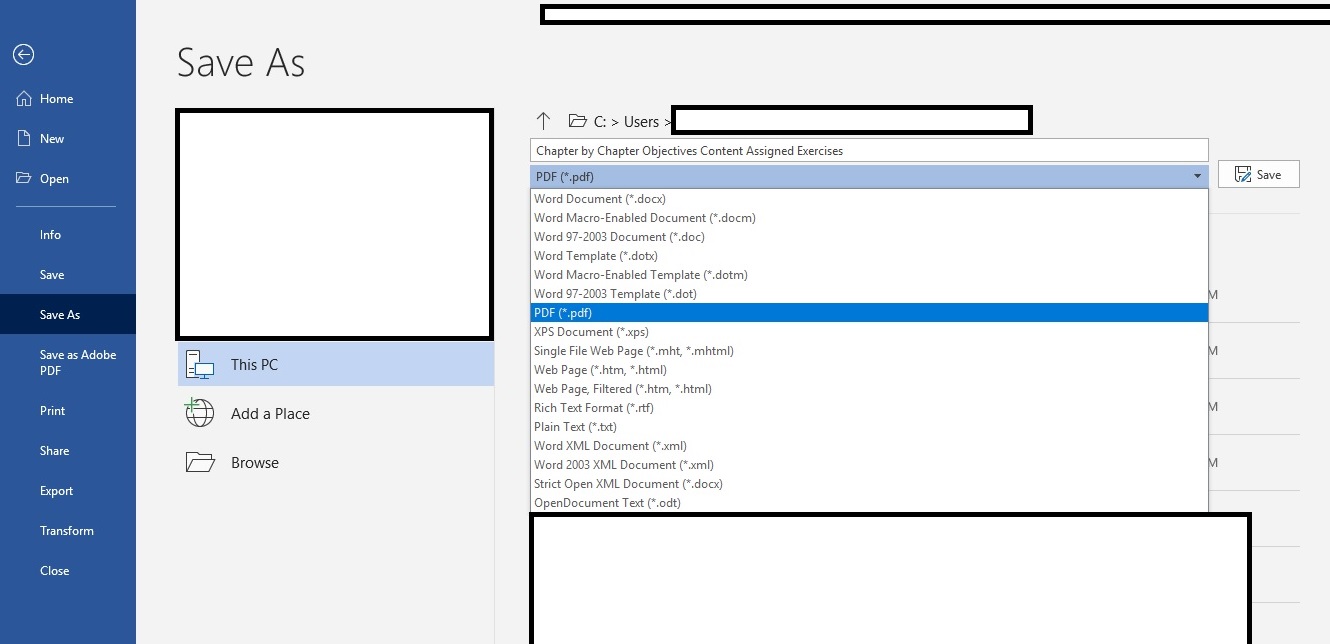
______
This post is brought to you by
- Holistic Numerical Methods Open Course Ware:
- Numerical Methods for the STEM undergraduate at http://nm.MathForCollege.com;
- Introduction to Matrix Algebra for the STEM undergraduate at http://ma.MathForCollege.com
- the textbooks on
- the Massive Open Online Course (MOOCs) available at
One thought on “How to Make a PDF file”