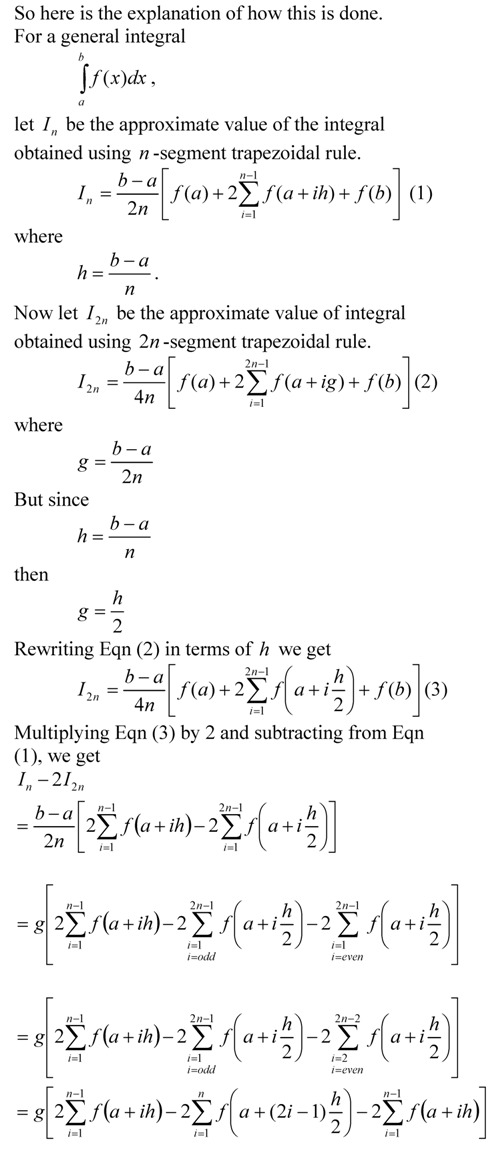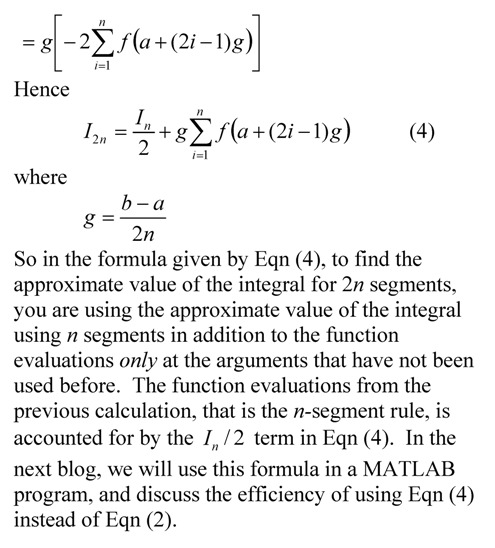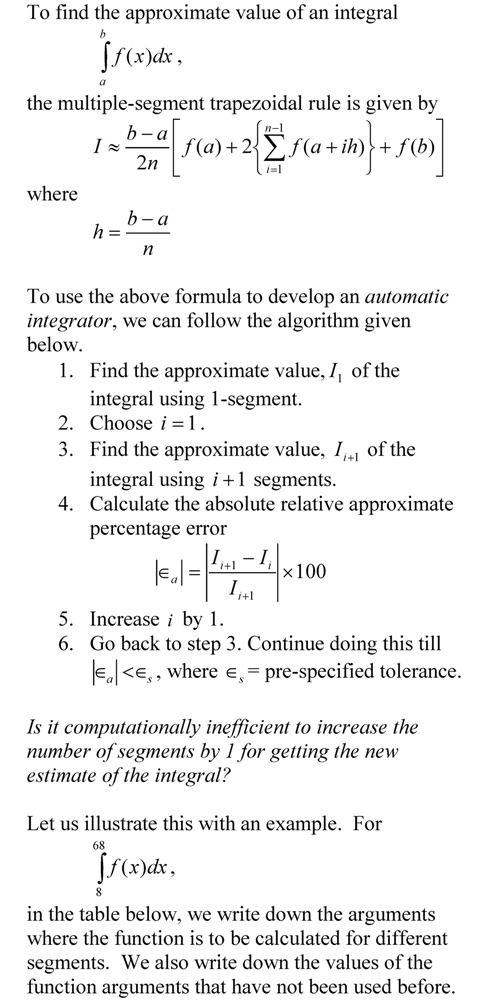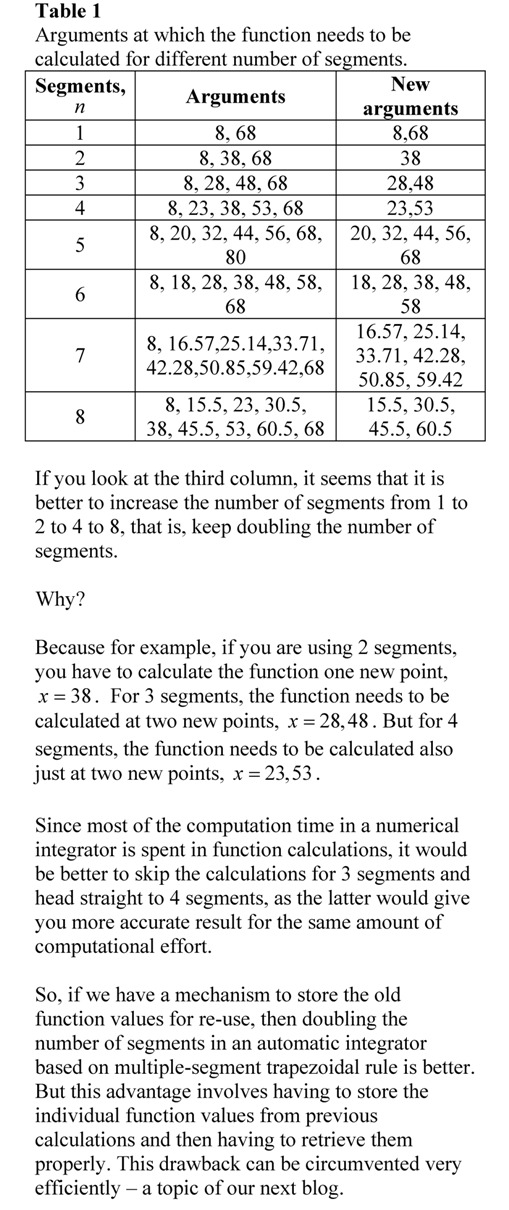As I am writing backend JavaScript for simulations in teaching Numerical Methods, I have also started developing some functions for some numerical techniques. Here is a function for Romberg integration.
function auto_integrator_trap_romb_hnm(func,a,b,nmax,tol_ae,tol_rae)
// INPUTS
// func=integrand
// a= lower limit of integration
// b= upper limit of integration
// nmax = number of partitions, n=2^nmax
// tol_ae= maximum absolute approximate error acceptable (should be >=0)
// tol_rae=maximum absolute relative approximate error acceptable (should be >=0)
// OUTPUTS
// integ_value= estimated value of integral
{
//Checking for input errors
if (typeof a !== 'number')
{
throw new TypeError('<a> must be a number');
}
if (typeof b !== 'number')
{
throw new TypeError('<b> must be a number');
}
if ((!Number.isInteger(nmax)) || (nmax<1))
{
throw new TypeError('<nmax> must be an integer greater than or equal to one.');
}
if ((typeof tol_ae !== 'number') || (tol_ae<0))
{
throw new TypeError('<tole_ae> must be a number greater than or equal to zero');
}
if ((typeof tol_rae !== 'number') || (tol_rae<=0))
{
throw new TypeError('<tole_ae> must be a number greater than or equal to zero');
}
var h=b-a
// initialize matrix where the values of integral are stored
var Romb = []; // rows
for (var i = 0; i < nmax+1; i++)
{
Romb.push([]);
for (var j = 0; j < nmax+1; j++)
{
Romb[i].push(math.bignumber(0));
}
}
//calculating the value with 1-segment trapezoidal rule
Romb[0][0]=0.5*h*(func(a)+func(b))
var integ_val=Romb[0][0]
for (var i=1; i<=nmax; i++)
// updating the value with double the number of segments
// by only using the values where they need to be calculated
// See https://blog.autarkaw.com/2009/02/28/an-efficient-formula-for-an-automatic-integrator-based-on-trapezoidal-rule/
{
h=0.5*h
var integ=0
for (var j=1; j<=2**i-1; j+=2)
{
var integ=integ+func(a+j*h)
}
Romb[i][0]=0.5*Romb[i-1][0]+integ*h
// Using Romberg method to calculate next extrapolatable value
// See https://young.physics.ucsc.edu/115/romberg.pdf
for (k=1; k<=i; k++)
{
var addterm=Romb[i][k-1]-Romb[i-1][k-1]
addterm=addterm/(4**k-1.0)
Romb[i][k]=Romb[i][k-1]+addterm
//Calculating absolute approximate error
var Ea=math.abs(Romb[i][k]-Romb[i][k-1])
//Calculating absolute relative approximate error
var epsa=math.abs(Ea/Romb[i][k])*100.0
//Assigning most recent value to the return variable
integ_val=Romb[i][k]
// returning the value if either tolerance is met
if ((epsa<tol_rae) || (Ea<tol_ae))
{
return(integ_val)
}
}
}
// returning the last calculated value of integral whether tolerance is met or not
return(integ_val)
}
Here we are testing it for a typical integrand of f(x)=1/x. Take it for a spin and see how well it works. Make it even better.
<!DOCTYPE html> <meta content="text/html;charset=utf-8" http-equiv="Content-Type"> <meta content="utf-8" http-equiv="encoding"> <html> <head> <title>A test for the automatic integrator based on Romberg integration and trapezoidal rule</title> https://cdnjs.cloudflare.com/ajax/libs/mathjs/5.1.2/math.min.js http://trap_romberg_2021.js </head> <body> <script> // This program is written to test the romberg integration scheme that is used // as an automatic integrator // INPUTS // a= lower limit of integration // b= upper limit of integraton // nmax= number of partitions, segment is then 2^nmax // tol_ae= tolerance on absolute approximate error // tol_rae=tolerance on percentage absolute relative approximate error var a=0.001 var b=10 var nmax=20 var tol_ea=0.0 var tol_rae=0.0000000005 var abc=auto_integrator_trap_romb_hnm(func,a,b,nmax,tol_ea,tol_rae) console.log("romberg "+abc) var exact=math.log(b)-math.log(a) console.log("exact "+exact) function func(x) { //val=math.exp(-x) //var pi=4*math.atan(1.0) //var val=2/math.sqrt(pi)*math.exp(-x*x) var val=1/x return(val) } </script> </body> </html>
____________________________
This post is brought to you by
- Holistic Numerical Methods Open Course Ware:
- Numerical Methods for the STEM undergraduate at http://nm.MathForCollege.com;
- Introduction to Matrix Algebra for the STEM undergraduate at http://ma.MathForCollege.com
- the textbooks on
- the Massive Open Online Course (MOOCs) available at