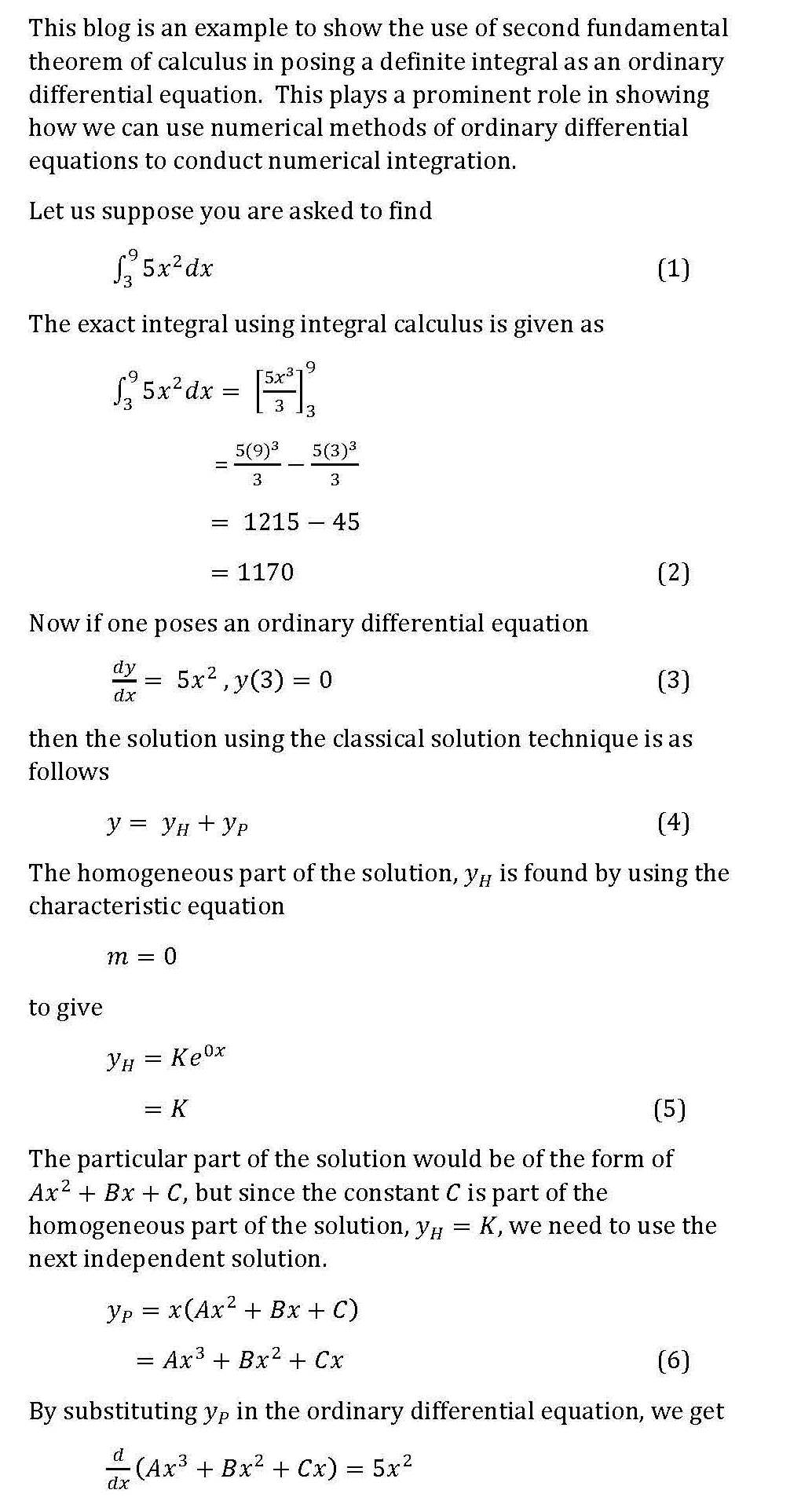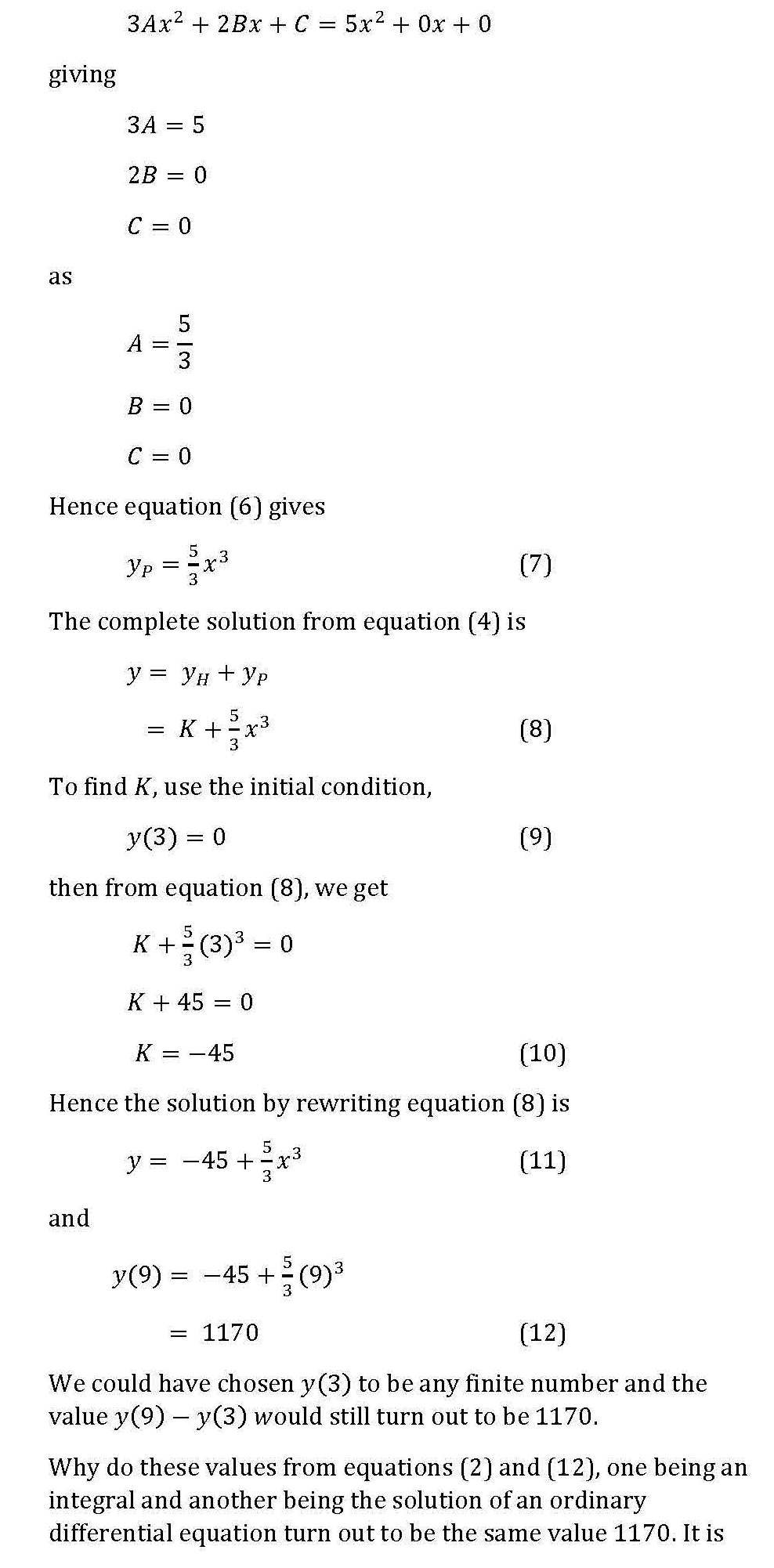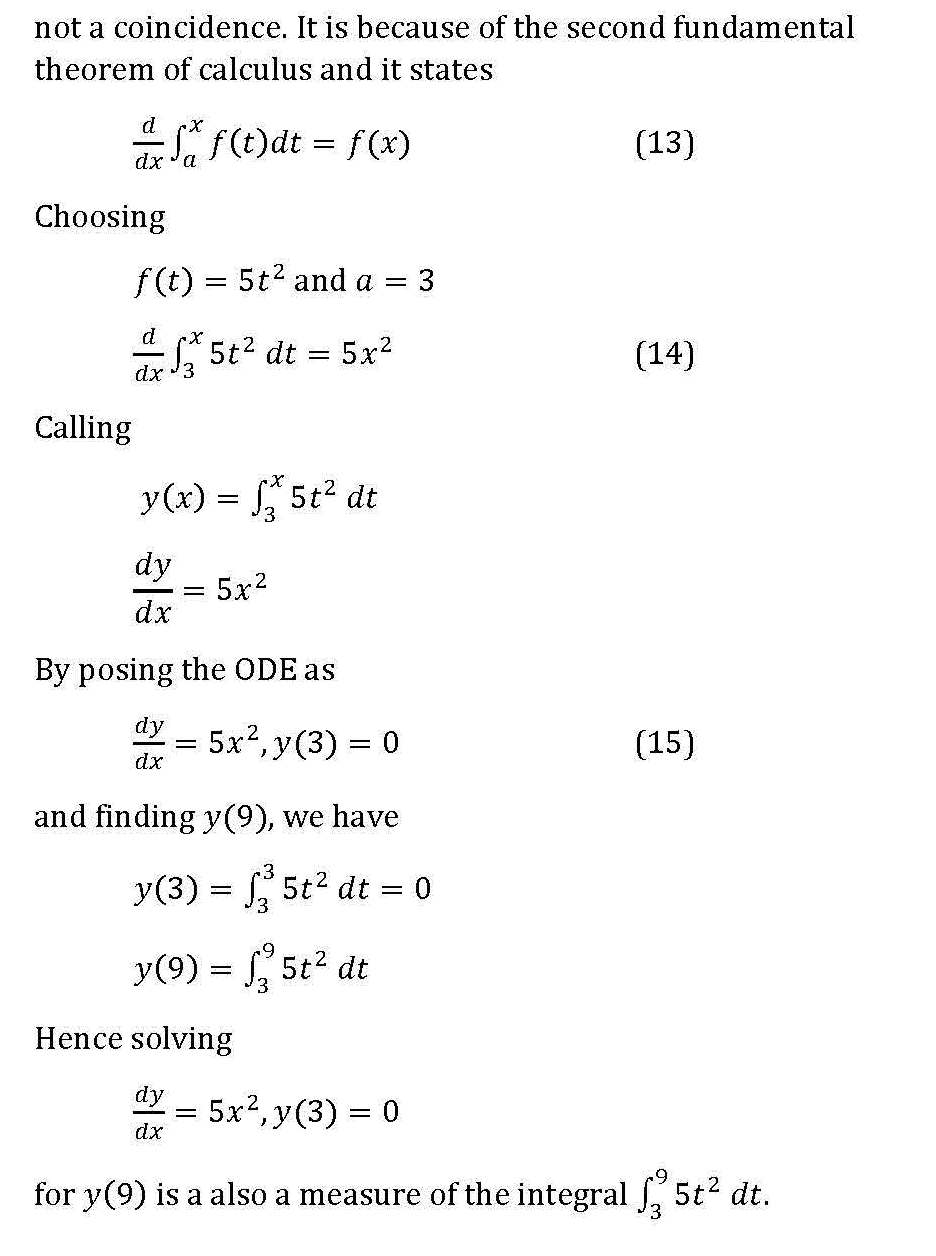Dear Students:
You are not allowed to use cell phones in this class — it is considered academic disruption. If you are expecting an important call or text, please let me know in advance and I will advise to sit at desks close to the door. You can quickly go outside to take the call or reply to your text. In a class of over a hundred, only a few people take me up on this offer, but the offer is available to you. “Loved ones though should call 911 in case of an emergency — the local responders will be there faster than you can.”
If you have an approved request for accommodation through the Student Disability Services to use your cell phone, please use it as per the allowed guidelines — just let me know in the first week of classes. You are being an exception to the policy is nobody’s business including mine. Do not be concerned about being “outed” — we all are outed every day – some are in a wheel chair while others use a skateboard, some can only take the elevator while others only take the stairs; some of us are not good looking while others are blessed with a head full of hair; some wear a head dress, while others have a skullcap on.
You are allowed to use flat laptops and tablets only if they are used to take notes with a stylus. A student cannot claim they want to type notes as that is virtually impossible to do in an engineering course lecture that is full of equations and sketches. Anyway, taking notes by hand is shown to be cognitively better than typing.
About those students who may mention personal responsibility and that disallowing the cell phone is an ego trip for me, how many studies do I need to show these students about negative effects of multitasking and working memory when one is learning something new.
The student use of cell phones distracts others and there are studies on that too.
Since we are using active learning in class, questions are encouraged even more so. It is harder to discern if a student is asking a question because of inattention or lack of understanding. The former is a waste of precious class time for the rest of us.
And more importantly, removing temptation is much better than self-control. We only have so much self-control quota during the day – so having a no cell phone policy is helping the student to preserve some self-control for more important issues of the day.
Some may say, “Be more interesting than the incoming text”. I just cannot compete, as learning something new is hard and looking at a “Facebook like” is an immediate high.
Control the machine; do not let the machine control you.
Best of Learning
Autar Kaw
Your Instructor for Numerical Methods
______________________
This post is brought to you by
- Holistic Numerical Methods Open Course Ware:
- Numerical Methods for the STEM undergraduate at http://nm.MathForCollege.com;
- Introduction to Matrix Algebra for the STEM undergraduate at http://ma.MathForCollege.com
- the textbooks on
- the Massive Open Online Course (MOOCs) available at