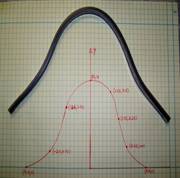A square matrix A is diagonal if all the elements on the off-diagonal are zero. That is, A(i,j)=0 for i~=j.
In this posting, I show a MATLAB program that finds whether a square matrix is diagonal by using three different methods. These are academic ways to reinforce programming skills in a student.
The MATLAB program can be downloaded as a Mfile (better to download it, as single quotes from the web-post do not translate correctly with the MATLAB editor). The html file showing the mfile and the command window output is also available.
%% IS A GIVEN SQUARE MATRIX A DIAGONAL MATRIX?
% Language : Matlab 2007a
% Authors : Autar Kaw
% Last Revised : November 15, 2008
% Abstract: This program shows you three ways of finding out
% if a square matrix is a diagonal matrix. A square matrix is
% diagonal if all the off-diagonal elements are zero, that is
% A(i,j)=0 for i~=j.
clc
clear all
disp(‘This program shows you three ways of finding out’)
disp(‘if a square matrix is a diagonal matrix.’)
disp(‘A square matrix is diagonal if all the off-diagonal’)
disp(‘elements are zero, that is A(i,j)=0 for i~=j.’)
disp(‘ ‘)
%% INPUTS
% The square matrix
A=[1 0 0 0;0 3.4 0 0; 0 0 -4.5 0;0 0 0 0];
disp (‘INPUTS’)
disp(‘Here is the square matrix’)
A
disp(‘ ‘)
%% FIRST SOLUTION
% This is based on counting the number of zeros on
% off the diagonal. If this count is n^2-n then it
% is a diagonal matrix, otherwise it is not a diagonal matrix
%size gives how many rows and columns in the A matrix
rowcol=size(A);
n=rowcol(1);
% count = how many zeros not on the diagonal
count=0;
for i=1:1:n
for j=1:1:n
if A(i,j)==0 & i~=j
count=count+1;
end
end
end
disp(‘FIRST WAY’)
if count==n^2-n
disp(‘Matrix is diagonal’)
else
disp(‘Matrix is NOT diagonal’)
end
%% SECOND SOLUTION
% This is based on finding if any of the off-diagonal elements
% are nozero. As soon as this condition is met, the matrix can be
% deemed not diagonal. If the condition is never met, the matrix is
% diagonal
%size gives how many rows and columns in the A matrix
rowcol=size(A);
n=rowcol(1);
% flag = keeps track if it is diagonal or not
% flag = 1 if matrix is diagonal
% flag = 2 if matrix is not diagonal
% Assuming matrix is diagonal
flag=1;
for i=1:1:n
for j=1:1:n
% flag=2 if off-diagonal element is nonzero.
if A(i,j)~=0 & i~=j
flag=2;
end
end
end
disp(‘ ‘)
disp(‘SECOND WAY’)
if flag==1
disp(‘Matrix is diagonal’)
else
disp(‘Matrix is NOT diagonal’)
end
%% THIRD SOLUTION
% This is based on finding if the sum of the absolute value of
% the off-diagonal elements is nonzero.
% If the sum is nonzero, the matrix is NOT diagonal.
% If the sum is zero, the matrix is diagonal
%size gives how many rows and columns in the A matrix
rowcol=size(A);
n=rowcol(1);
% sum_off_diagonal= sum of absolute value of off-diagonal elements
sum_off_diagonal=0;
for i=1:1:n
for j=1:1:n
if i~=j
sum_off_diagonal=sum_off_diagonal+abs(A(i,j));
end
end
end
disp(‘ ‘)
disp(‘THIRD WAY’)
if sum_off_diagonal==0
disp(‘Matrix is diagonal’)
else
disp(‘Matrix is NOT diagonal’)
end
This post is brought to you by Holistic Numerical Methods: Numerical Methods for the STEM undergraduate at http://nm.mathforcollege.com.
An abridged (for low cost) book on Numerical Methods with Applications will be in print (includes problem sets, TOC, index) on December 10, 2008 and available at lulu storefront.
Subscribe to the blog via a reader or email to stay updated with this blog. Let the information follow you.