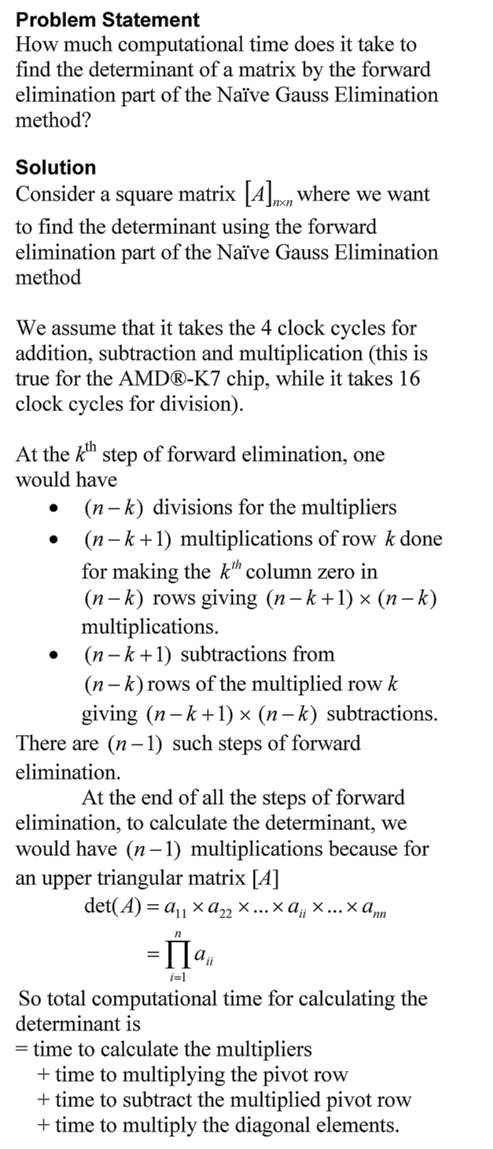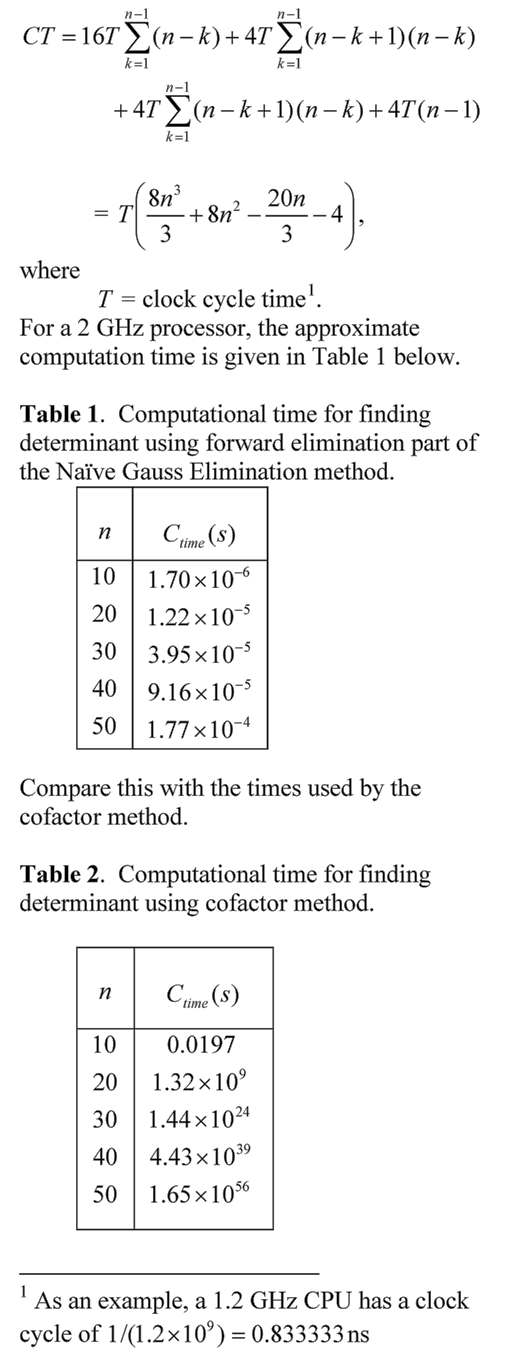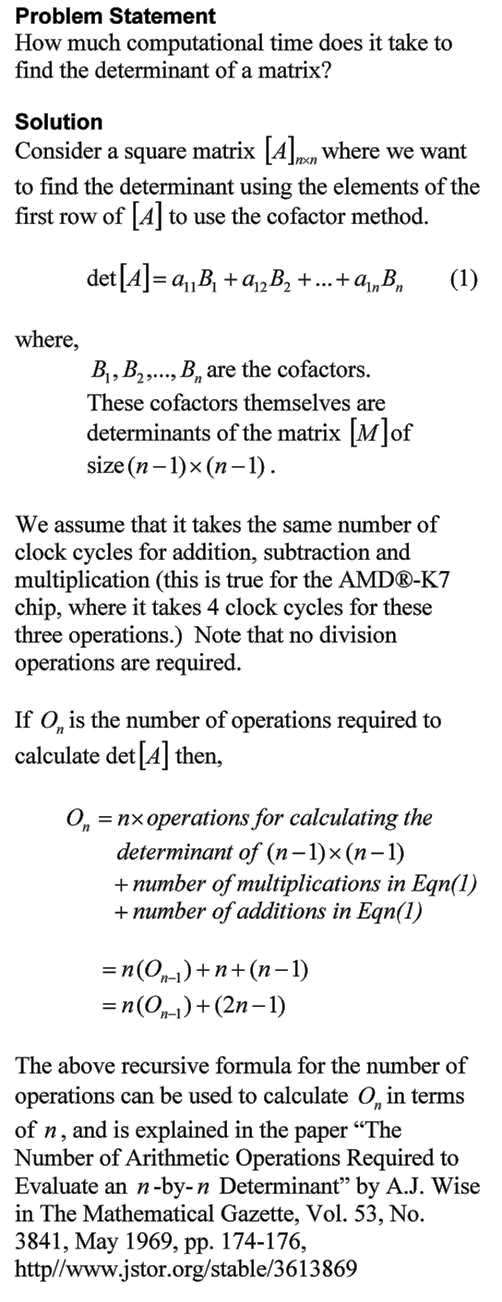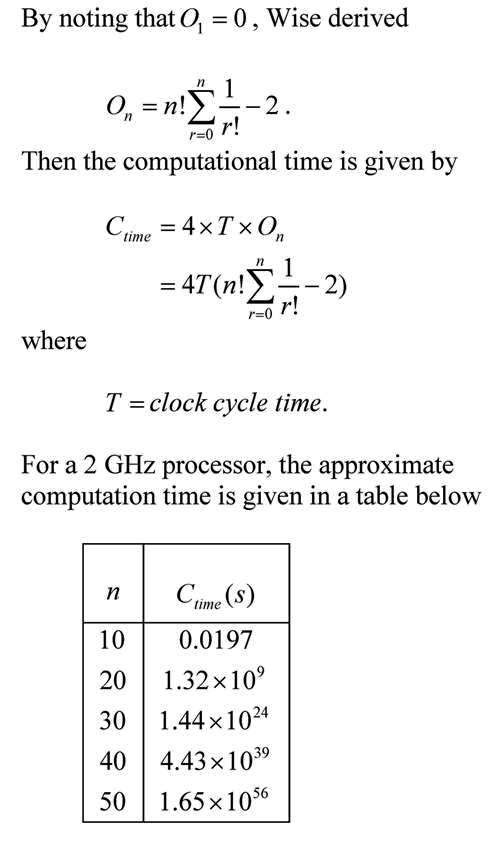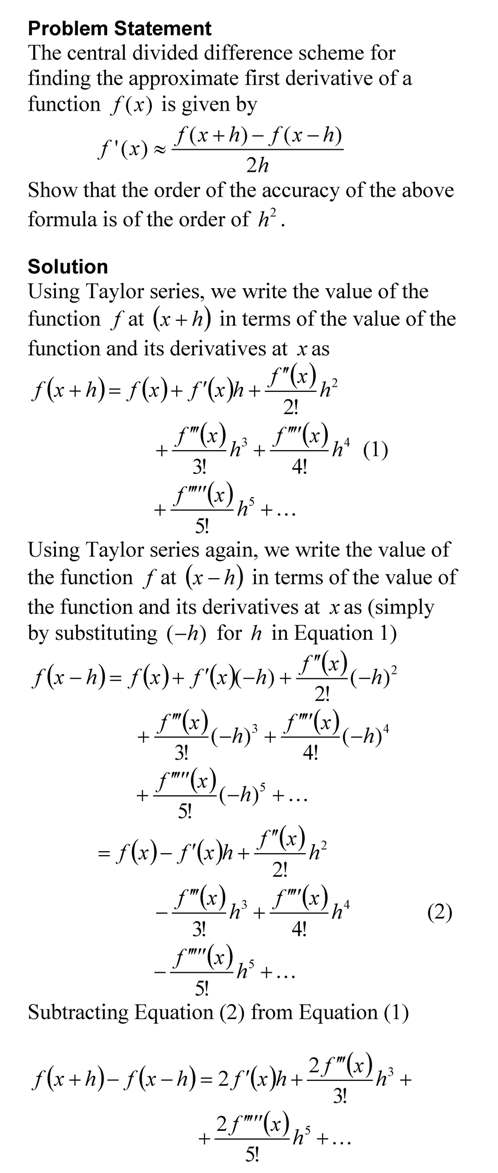The other day, a student asked me if I would recommend freely-available online digital audiovisual lectures for those students who are learning programming for the first time. I can point out three sources I have used myself and to say the least, I have been inspired. Over the last two years, I have used their teaching techniques and examples in my own 1-credit hour EML3035 Programming Concepts course at the University of South Florida. I do not have audiovisual lectures but I have several scripts to help you along if you use MATLAB. Let me know what you think.
1. Harvard’s David Malan: Introduction to Computer Science
2. MITs duo Eric Grimsom and John Guttag: Introduction to Computer Science and Programming
3. Stanford’s Mehran Sahami Computer Science I: Programming Methodology
____________________________________
This post is brought to you by Holistic Numerical Methods: Numerical Methods for the STEM undergraduate at http://nm.mathforcollege.com, the textbook on Numerical Methods with Applications available from the lulu storefront, the textbook on Introduction to Programming Concepts Using MATLAB, and the YouTube video lectures available athttp://nm.mathforcollege.com/videos. Subscribe to the blog via areader or email to stay updated with this blog. Let the information follow you.