This is how you can get your mfile published.
Click anywhere in the mfile (if your cursor is not in the mfile, you may not get the proper menu open)
-> Go to PUBLISH
-> Click on Down Black Arrow under Publish
-> Choose Edit Publishing Option
-> click on Output file format and the right column entry will show html, but if you click on html, you will get a drop-down box as shown in the figure below. Choose your option.
You can click on the figure below to see a larger version of the figure.
Watch the short video which illustrates the above. Better to watch it in full screen.
___________________
This post is brought to you by
- Holistic Numerical Methods Open Course Ware:
- Numerical Methods for the STEM undergraduate at http://nm.MathForCollege.com;
- Introduction to Matrix Algebra for the STEM undergraduate at http://ma.MathForCollege.com
- the textbooks on
- the Massive Open Online Course (MOOCs) available at
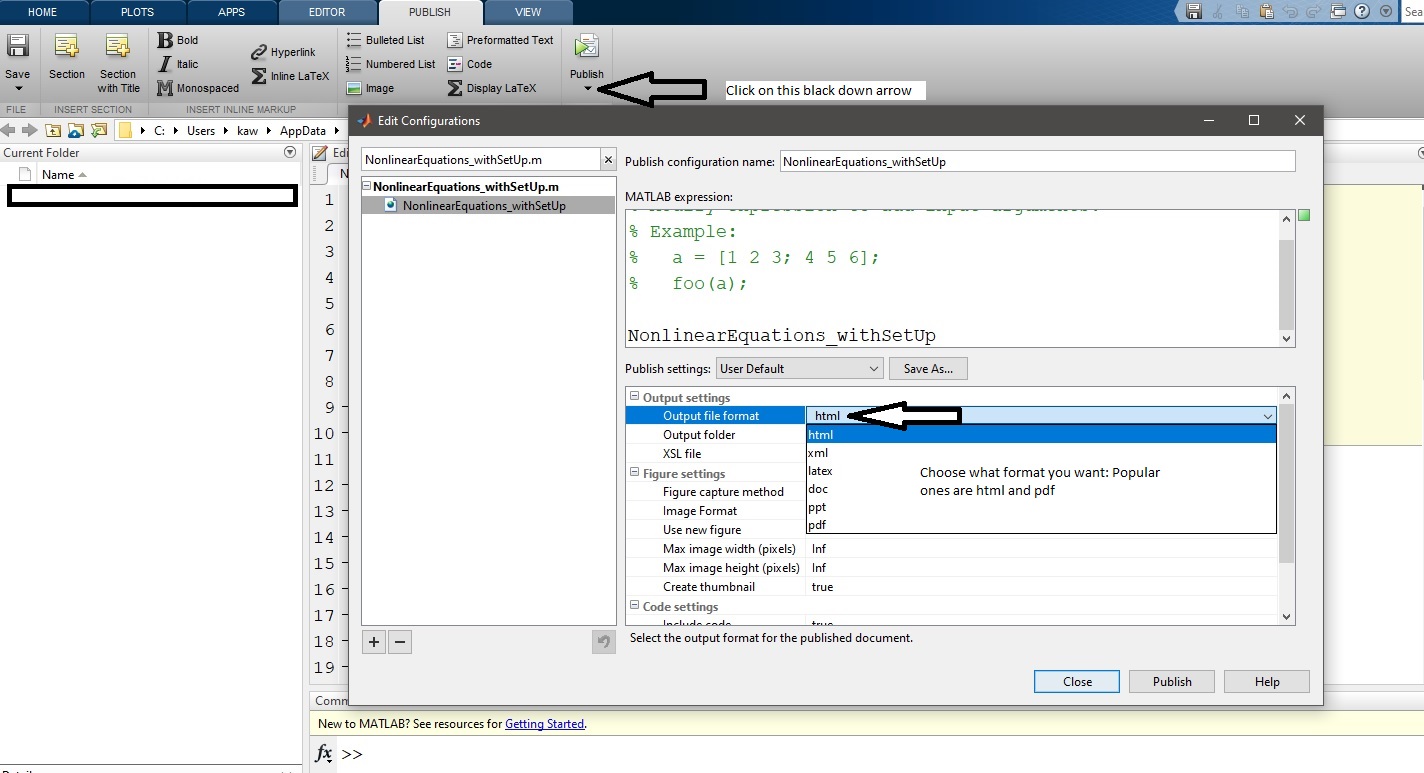
3 thoughts on “How to PUBLISH in MATLAB”